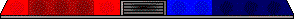Pic files too big
-
BarneyBoko
- Joined: Wed 18 Jun, 2008 15:37
- Posts: 158


- Location: Inchture
Pic files too big
Cant get the pics on as the file sizes are too big anyone any advice as to how to reduce them below the limit, seems that PDF,s are not accepted either
-
BarneyBoko
- Joined: Wed 18 Jun, 2008 15:37
- Posts: 158


- Location: Inchture
If you don't have your own editing software and or hosting try something like the online and free of charge version of Photoshop. https://www.photoshop.com/express/landing.html
That way you can resize the image and still maintain the overall pixel density:-)
When you right click the image in Photoshop express it will give you the image link to insert in the IMG code.
There are also other options from people like Google.
That way you can resize the image and still maintain the overall pixel density:-)
When you right click the image in Photoshop express it will give you the image link to insert in the IMG code.
Code: Select all
<img src="YOUR_IMAGE_FILE_HERE.JPG" alt="" width="" height="" border="0" />This is a good free basic reducing tool http://blogs.msdn.com/cumgranosalis/arc ... lorer.aspx
It comes up whenever you right click target
It comes up whenever you right click target